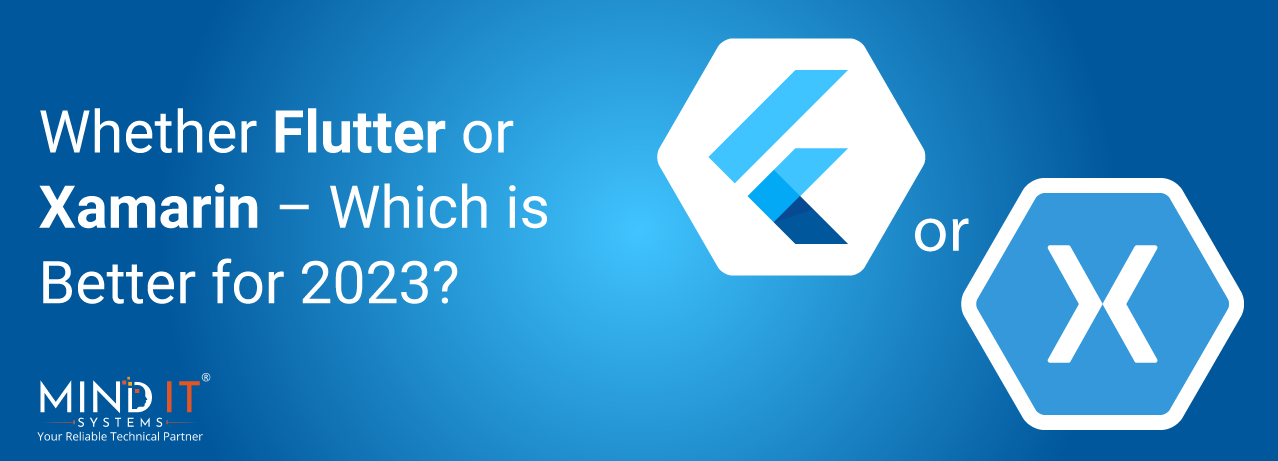
Whether Flutter or Xamarin – Which is Better for 2023?
What matters the most in mobile app development? Take the case when you want to develop the ideal mobile application. You’ve already created a business plan, outlined your objectives, conducted a study of your competitors, and assessed your budget. You may have done a tedious job, but the crucial thing comes when choosing a mobile application development dais.
It is quite a challenging task to build mobile applications like native apps for Android, iOS, and Windows. Frameworks like Android and iOS, built on Java and Objective-C/Shift, require different languages to construct diverse applications. Hence, finding qualified developers for this task is problematic because the developers must be skilled in all the languages to create a single framework. An easy way to resolve this issue is to develop mobile applications utilizing Xamarin and Flutter.
Now: whether Flutter or Xamarin – which is better for 2023?
Before proceeding any further on this topic, let’s first comprehend Flutter and Xamarin.
Table of Contents
- What is Flutter?
- What is Xamarin?
- Flutter Vs Xamarin: A Comparative Study
- Flutter Vs Xamarin: Let’s check out what makes Flutter different from Xamarin
- Benefits of Flutter
- Limitations of Flutter
- Benefits of Xamarin
- Limitations of Xamarin
- Where can Flutter & Xamarin be used?
- Flutter or Xamarin: Which is Better for 2023
- Final Comment
What is Flutter?
Flutter is an open-source UI (User Interface) Framework for creating cross-platform mobile applications. Google launched Flutter to provide high-performance quality mobile applications for Windows, Android, iOS, Linus, and Mac operating systems.
In Flutter, the built-in widgets offer an added advantage, and since it has built-in UI toolkits, it does not need any user interface toolkit built by a third party. One of the vital features that makes it a favorable choice for developers is its “hot reload feature.” The most incredible plus of this feature is that it enables developers to view the changes without restarting the apps.
What is Xamarin?
Xamarin, built by Microsoft, renders software development tools for developers to develop applications using C# and .NET frameworks for Windows, Android, and iOS (utilized to create mobile apps across multiple platforms.)
While Xamarin apps look like native ones, the UI can’t appear to resemble native forms, but it is possible to insert platform-specific code to emulate native UI.
Flutter Vs Xamarin: A Comparative Study
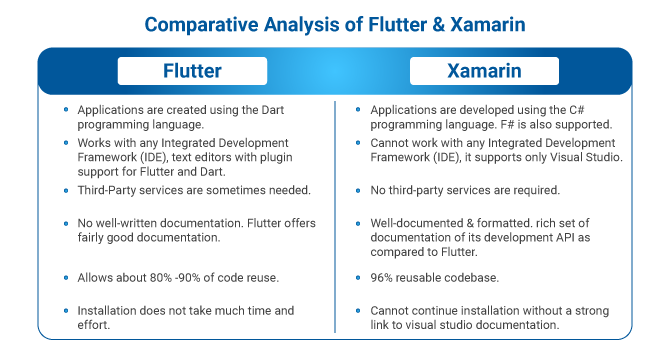
Flutter Vs Xamarin: Let’s check out what makes Flutter different from Xamarin
Comparison: In terms of all functional aspects
Programming Language
- Flutter:
Dart is easy to learn because it is like Java and C#. Flutter uses the Dart language solely to build its applications. As a result, the work of developers gets simpler because they need to be familiar with Dart to complete their tasks.
- Xamarin:
One of the most widely used programming languages today is C# which developers use to construct applications on the Xamarin platform. It has the following benefits: a high level of nativity; it doesn’t require Swift or Java.
Integrated Development Environment Support (IDE)
- Flutter:
The advantage of Flutter is that you can use it in any development environment. You may also use several other tools, such as IntelliJ IDEA, Android Studio, Eclipse, Atom, Emacs (dart mode), and many others, although using Visual Studio Code for Flutter development is popular.
- Xamarin:
On Windows, Xamarin utilizes Visual Studio, and on Mac OS X, it uses Xamarin Studio. These IDEs provide features including an advanced project and solution management system, integrated source control, code auto-completion, and a comprehensive collection of project template libraries.
Architecture
- Flutter:
Flutter’s architecture is naturally both straightforward and structured. Dart’s built-in framework contains most of the significant components, negating the need for native module interaction in many cases. So, developers can develop applications in the Flutter framework utilizing already developed frameworks, such as Material Design and Cupertino.
- Xamarin:
Xamarin has got a mono environment for iOS and Android. The mono environment combines several components to speed up mobile applications. For instance, Android runs with Android runtimes, for iOS uses objective runtime C+ and Linux Kernal.
APIs
- Flutter:
The Apps developed in the Flutter platform are rendered beautifully through API access, navigation, state management, libraries & testing. Using Flutter, it is possible to access third-party libraries and material design and Cupertino, which quickly makes it possible to tear off the user interface identically on iOS and Android.
- Xamarin:
Contrary to Flutter, Xamarin provides reliable documentation that works properly. Android, Forum, iOS, mac OS, watches, TV, OS, etc. support the framework. Additionally, there are a lot of components and modules that developers can use.
UI Components
- Flutter:
The Dart foundation already includes most of Flutter’s required components. Typically, communication with native modules is not necessary. Many frameworks’ developers can use, like Material Design and Cupertino.
- Xamarin:
Xamarin uses multiple built-in systems that are easy to learn via the documentation on Microsoft’s official website.
Reuse of Code
- Flutter:
It allows about 80% -90% of code reuse, but sometimes developers must use their code to support certain features.
- Xamarin:
Xamarin employs business logic, network layer, and data logic; it touts a 96% reusable codebase – these high numbers generally appear while using Xamarin Forms, components, and C# programming.
Installation
- Flutter:
What makes Flutter better than Xamarin concerning the installation process is that – the former does not take any effort or time to install. You only need to download a file for the operating system, and thus it makes you ready to go. Download the file, update it, and start working with the already available documentation.
- Xamarin:
Unlike Flutter, developers cannot download the boot file and start working on the Xamarin platform. They must first search for Visual Studio 2019 or plus, and install Community, and Visual Studio Professional. The developers can only begin their work with a direct link to access the Visual Studio documentation.
Benefits of Flutter
Easy code & cross-platform development
A single code base makes it simple for a programmer to adapt to a new setting and begin working on a project without extensive research. It gives a fantastic potential to connect with a sizable target audience and foster a welcoming environment for users of various operating systems.
Hot Reload
The app no longer needs to be restarted due to the desirable reload feature of Flutter, thus saving up the time for the launch.
Low cost
Flutter is currently entirely free space. Large businesses do not have to buy licenses from Google to develop commercial applications.
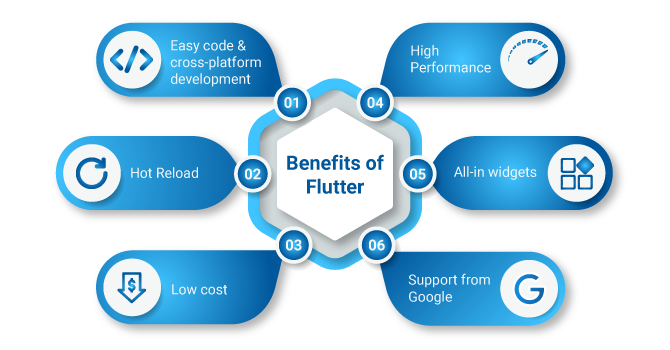
High Performance
Dart is a straightforward programming language that is also incredibly efficient and ergonomic. The excellent efficiency of Dart is demonstrated by its capacity to generate native code for Android and iOS and by the widgets’ ergonomics, which minimizes the need for data transfer between the app and the mobile platform.
All-in widgets
The ability to view an almost identical image of the app on various devices is a notable benefit and genuinely soothing for the eye. Even on older operating systems, the compatibility problem can get rectified. To give your customers the joy of juicy images, employ a dedicated Flutter team that consistently works to improve.
Support from Google
Google’s Flutter is appreciable and valuable regarding the quality of its documentation. Flutter developers worldwide affirm that it is one of the most reliable frameworks supported by Google.
Limitations of Flutter
Lacks a wide range of libraries & plugins
Google has not created an extensive range of libraries for Flutter, and so far as plugins, it is still in the development stage.
Limited platform-specific UI components
While Flutter provides a rich set of customizable widgets, it may not have all platform-specific UI components and styles which makes it challenging to achieve a completely native look and feel for certain UI elements.
Large app size
Flutter apps include the Flutter Framework and engine which can result in larger app sizes compared to native apps. This can be a concern for users with limited storage space.
Benefits of Xamarin
Cutting-edge technology with a comprehensive ecosystem
Robust C# & dot Net technologies, known to quite a few developers. It makes it easier for developers to develop a flexible application with broader functionalities.
Support from Microsoft
Microsoft documentation is to the point; developers can use the Xamarin test cloud as an added advantage.
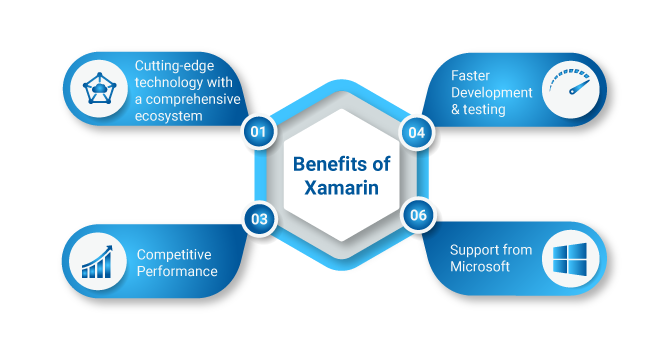
Faster Development & testing
The developers have got the scope for using shared cloud along with Native test cloud, thus enabling them to run tests on 2000 devices that they choose. Hence, it gives a combination of advantages, like testing and writing code.
Competitive Performance
In comparison to Flutter, which is even simpler to utilize, Xamarin offers excellent development tools. If you need to develop a project quickly, Xamarin is a good choice.
Limitations of Xamarin
Large supplementary app weights
The final application must have an additional 5 megabytes for stability; otherwise, the debug build will add 20–25 megabytes. Xamarin native applications are ahead of Flutter applications in this area; Flutter and Xamarin forms have not yet fully streamlined this procedure.
UI restrictions
Although the interface is quite close to the native one, you need to know its drawbacks before using Xamarin forms compared to Flutter: iOS has few generics, and Android has less access to dynamic language support.
API updates time
There is a delay in updates, a significant issue for developers. When new SDK packages are available, the API upgrade takes time and developers need to restart.
Lock-in system
You cannot reuse your Xamarin code outside the dot NET platform when developing with Xamarin.
Where can Flutter & Xamarin be used?
Flutter
Businesses can use Flutter to create cross-platform mobile apps running on iOS and Android. Using Flutter, you can build quality apps with a single codebase that works across all platforms. It synchronizes release schedules throughout the whole customer base and expedites feature development.
Some of the Applications developed using Flutter Framework include:
- Pairing
- Cryptograph
- Google Ads
- Google Pay
- Instagram image editing app – Postmuse
- Watermaniac
- Hamilton
Xamarin
A fundamental framework for gaining access to native platform functionality is Xamarin. Organizations can best use Xamarin to build modern & performant Android, iOS, and Windows applications with dot Net.
Here are a few apps created in the Xamarin framework:
- The World Bank
- Alaska Airlines
- Captio
- Olo
- Navarum DX
- APX
- Insightly CRM
Flutter or Xamarin: Which is Better for 2023
Flutter and Xamarin are strong players when discussing cross-platform mobile app development. But, still, many investors need clarification about whether to opt for Flutter or Xamarin. In that case, we have provided you with some crucial tips that can allow you to make a concrete decision without pitfalls.
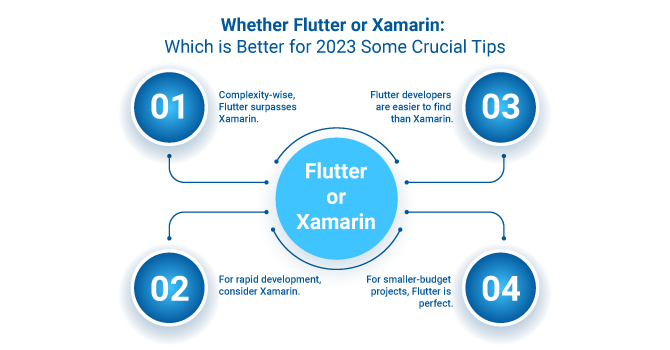
Check it out –
Project complexity
Complicated projects demand close attention to testing and development. Such initiatives need specialized testing-supporting technology. Regarding project complexity, Flutter outperforms Xamarin.
Development speed
Compared to Flutter, which is even simpler to utilize, Xamarin offers excellent development tools. So, we can Employ Xamarin when a project’s development has to leap.
Availability of expert developers
Since Flutter is the most well-known, adored, and favoured development platform, Finding Flutter developers is more uncomplicated than finding Xamarin developers.
Expense
Xamarin is more expensive to develop on a large commercial scale than Flutter. Also, the Microsoft Visual Studio IDE license’s price makes Xamarin expensive. Flutter can be the ideal choice here for projects with a smaller budget.
Final Comment
Xamarin and Flutter have numerous benefits, but they also have drawbacks. So, it is essential to analyze the project requirements carefully while choosing the framework.
Xamarin works for all projects, but specifically, it is best to fit for a cross-platform approach if it is in the long run. So far as Flutter is concerned, it needs to be appropriately analyzed by the startups. If you do not have an efficient tech stack to meet your project requirements, choosing Flutter for faster growth is always good.
We hope you can now decide, yet if not, reach us immediately; Mind IT® is always there to help you – we have seasoned IT professionals to provide you with the best solution for your business.
Share this post
About the Author

Sujoy Roy
(Head – Digital Marketing)
From my teenage time, I had a quench to solve problems and loved leadership. Starting my career in relation management, ignited my passion for managing people. While managing I realized technology needs to be incorporated to keep pace with the changing world & do my work efficiently.

